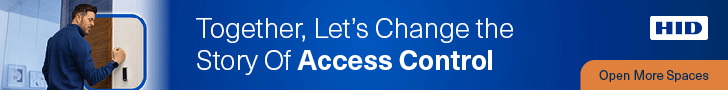We’re in the business of collaboration and communication, so we know there are tons of solutions out there. But sometimes it’s tough to know what tool would work best for the job.
Webinars are a proven way to amplify your company’s sales and marketing efforts but don’t think of them as a one-trick pony. They’re also great for hosting training sessions and even internal company communication.
But how do you know if a webinar would be the best option for your next big all-hands? Here’s how to tell:
You need to present to hundreds or thousands of employees
Say your company is having a big all-hands company meeting. Your CEO is sharing huge news. Everyone needs to be on.
Webinars let you connect with thousands of attendees at once. GoToWebinar offers solutions that allow up to 5,000 attendees making webinars your best bet when presenting to a large audience with remote employees and/or multiple offices.
You need to give a distraction-free presentation
Meeting solutions like GoToMeeting are designed for collaboration and teamwork. We’re all for collaboration, but there are cases when you just need to present information to a large group, and an email won’t cut it.
When you host a webinar, all attendees are automatically muted when they join so you don’t have to worry about unwanted interruptions or background noise — no barking dogs, thank you. Attendees can still ask questions in the chat box, and you can unmute individual attendees if the need arises.
You need to drive engagement on a large scale
We’re all guilty of checking emails or doing other “work” during large meetings when we know we won’t have to speak. GoToWebinar helps you keep your audience’s attention with interactive features and engagement monitoring.
Use polls to ask questions that actively involve your audience in the presentation. Or ask your audience to use the hand raise feature to respond to yes/no questions. This kind of interaction helps keep the energy up and gives the presenter valuable, instant feedback.
When you’re presenting to a remote audience, it’s difficult to know if they are listening or totally zoned out. GoToWebinar’s live engagement monitor tells you if your audience is actually paying attention, or if they have minimized the webinar and are on to something else. If you start to see engagement waning, it’s time to shake things up.
You want to automate invitations and reminders
Webinars let you automate the entire process of inviting attendees and managing reminders. Determine the information you want to capture on registration, and then set up automatic email reminders to go out prior to the webinar. Once someone registers for your webinar, they can also choose to have the event automatically added to their calendar.
You want to know who attended and if they were paying attention
Let’s say you have to provide vital information or training to a large group of employees. You’d want a record of who attended this kind of meeting and who didn’t. You might even want to test their information retention.
GoToWebinar gives you reports on who attended and how engaged they were. Webinar reports give you information on
- Who attended
- How long they stayed in the webinar
- If and how they responded to poll questions
You can even launch a survey at the end of the webinar to ask attendees anything you want. Did they find the content useful? Did they like the format? Do they have suggestions for improvement?
You may even want to test their knowledge of the content that was just delivered.
You need an easy way to record and share your presentation
GoToWebinar lets you easily record your webinar and share it with anyone you want with a link. Those who attended have the webinar to refer back to, and those who couldn’t make the live event can watch the recording.
GoToWebinar also gives you your own webinar library, where your webinar recordings will be automatically housed. If you’re hosting regular webinars, having one central location makes sharing even easier.
You want to pre-record your presentation
Finally, GoToWebinar has this cool feature called Simulated Live, which lets you pre-record your entire webinar and have it feel like a live event — complete with polls and chat functionality. (Questions asked during a Simulated Live webinar are emailed to webinar organizers so they can follow-up with answers).
This is a good alternative if your company has employees across time zones, or employees who are traveling or who can’t make the meeting for other reasons.
So next time you need an easy, engaging way to connect with a large group of your coworkers, try a webinar!