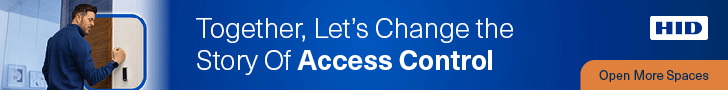Take a look at our most recent case study to explore Step 1 Software, a modern enterprise resource planning company, and why they chose LogMeIn to stay ahead.
As an IT professional and/or decision-maker, it is likely you have spent time evaluating IT support solutions to try and find the best fit for you and your business. We understand choosing the right solutions can be a challenging process. Fortunately, LogMeIn gives you the tools to bring your IT Support under one roof for seamless control and management. Today, we’d like to share one story from a loyal customer who utilizes Central and Rescue to maximize their IT capabilities.
LogMeIn has been working with Step 1 Software to help improve their proactive and reactive IT processes. Step 1 Software is a world-class, modern enterprise resource planning (ERP) software system serving today’s SMB distributors. Before LogMeIn Central and Rescue, a lot of their clients relied on Windows Remote Desktop, but it fell short on security standards, so Step 1 Software needed a holistic IT Support model that was more secure, reliable and user-friendly to better serve all their customers.
Step 1 Software implemented LogMeIn Central first to provide proactive IT support to their customers’
computers and servers. Then, Step 1 Software added LogMeIn Rescue to troubleshoot devices outside of
their day-to-day environment and to support iOS and Android mobile devices.
“Having a holistic, proactive and reactive IT support model is absolutely critical to ensuring our customers get the fastest, highest quality support available to continue operating at maximum capacity,” says Gerald Human, Vice President at Step 1 Software.
By using Central and Rescue together, Step 1 Software has seen:
- Faster resolution of IT issues
- Improved workflow
- Increased customer satisfaction
- Enhanced efficiency
- Time and cost savings