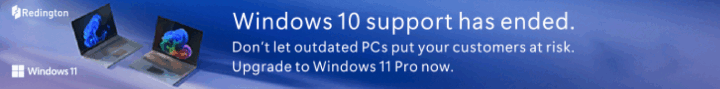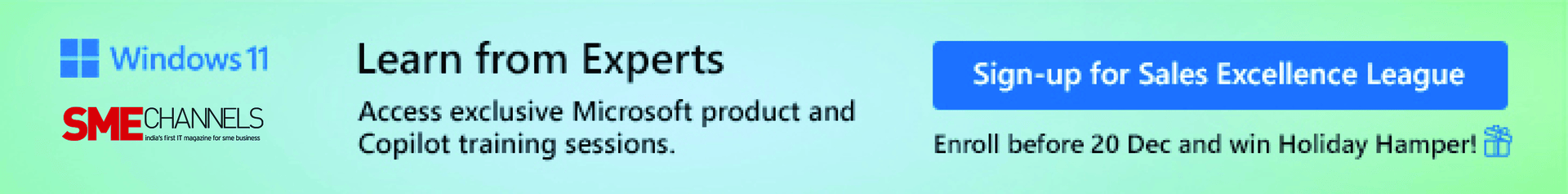In today’s fast-paced world, keeping up with the competition requires a tremendous effort. If you don’t move fast enough, you could risk losing almost everything you started for. Let’s get straight to the point — it’s your digital speed we are referring to. If the performance of your desktop or laptop is sluggish, the loss of time means a loss to your business. Replacing that old laptop with a newer generation may seem like the perfect solution, but it’s not as cheap as you may think. Upgrading your existing system may be the right decision where you not only save on a huge expense but also boost your productivity by up to 200%, and more.
So, what makes your system perform like an old haggard? Apart from the operating system, the hardware, namely Processor, RAM, and Storage, are also hand-in-glove that drags down your system’s potential. While the processor can’t be upgraded as easily, the RAM (Memory) can be scaled to twice, or three times, its size. However, that’s just enough to work easily on extensive files and keep your operating system running smoothly. To have a high-performance system, your data needs to be moving faster between the storage and processor. If you are using an older technology mechanical hard drive, then you should switch to solid-state storage (SSD) to boost your system’s performance up to 10 times or more, depending on how old your current system is.
We bet that your “not-too-old” laptop would be definitely using a SATA HDD storage, and probably spinning at a speed of 5400rpm — right? If not, it would be a 7200rpm drive, at most. This means you are transferring data at speeds of up to 200MB/s (megabytes per second) to the max. If you switch to a SATA SSD, you can find promising data transfer speeds amounting to a whopping 600MB/s — an instant 3x performance boost. And if your system is compatible with an NVMePCIe, then you can push it to a humongous 3200MB/s or even higher. Now imagine your huge data — probably some RAW photos, large PSD files, bloated databases, or those latest gaming titles, that amount to gigabytes of data — being drawn in and out of the HDD. Swapping that mechanical HDD to a blazing-fast SSD or an NVMe is your only rescue.
What is an SSD?
Unlike the old HDD (Hard Disk Drive) which uses a spinning magnetic disc with moving heads and arms inside, Solid State Drives, or SSD, is a type of storage that uses non-volatile memory chips or flash and has no moving parts. HDDs with moving parts are highly prone to shocks and vibrations, while SSDs are extremely safe. Hard drives also consume a lot of power, while SSDs are highly energy efficient. Finally, SSDs perform at blazing speeds, which takes time because of the limitations of the spindle motor speeds and the moving arm. The two key components of an SSD are the flash controller and the NAND chips, which are optimized together in a way that they can deliver high read-and-write performance to obtain sequential and random data requests from demanding applications.
What are the types of SSDs?
SSDs are available in multiple types, capacities, and form factors, SATA and SAS are the two traditional HDD form-factor types, while newer form factors include mSATA and M.2, and the high-speed NVMe.
What are the benefits of switching to an SSD?
Switch to an SSD and you will instantly notice a huge difference in your system performance. For example, your computer’s operating system Windows will boot up in under 10 seconds. Heavy or large software and databases can load faster than usual, saving time and reducing man-hours. Large files, such as documents, music, movies, archives, and alike, can load into the system’s memory within seconds. To sum it up, SSD has a lot of advantages — they offer faster read and write speeds, boost the system’s performance and cut down booting speeds by a substantial amount, have very low power requirements, are completely quiet as they have no moving parts, and come in different form factors to help with compact and ultra-portable computing systems.
Is an SSD secure? Do they have failure issues?
The main disadvantage of an SSD is data recovery — while some may consider it as an advantage to prevent data theft. Recovering data from crashed or hardware-failed SSDs is extremely difficult and hence requires having a data backup plan in place. And yes, they have hardware failures too, but it’s the least if you compare it to a standard HDD. No moving parts mean SSDs can withstand drops and falls and are completely immune to magnetic fields, unlike HDDs which can lose data when a strong magnet is brought into proximity. Lastly, since they are electronic components, the performance starts decreasing after the drives start aging. A hard drive has a lifespan of up to 5 million write cycles, while an SSD can do an average of 100,000 cycles. in short,
Are SSDs affordable?
While the world’s largest SSD yet is a 100TB but is not yet rseady for the consumer market. At present, SSDs on the market range in different sizes — 128GB, 256GB, 512GB, 1TB, 6TB, 8TB, and so on. The sluggish performance and low reliability of hard drives have got the industry switching to the faster SSD. This increasing demand for SSD drives is continuously helping drop the price, making it affordable for everyone. Future computers will see only SSDs as the storage as it helps reduce the overall size and weight of the computer while boosting the performance.
By Yogesh Agrawal, CEO and Co founder, Consistent Infosystems Private Limited