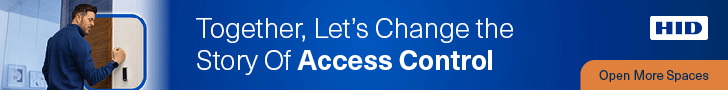- You can easily update LastPass on Chrome to make sure you’re using the latest version of the extension.
- The free password manager runs smoothly in the background as a Chrome extension.
- Be mindful to keep the program up-to-date, since any security exploits are patched in updates.
A LastPass account offers something invaluable for browsing Google Chrome: password security, without having to memorize dozens of complex alphanumeric codes.
The free service, which runs smoothly in the background as a Chrome extension, stores and encrypts passwords. All that’s required of you is to create a master password.
While it’s savvy for Chrome users to use LastPass, they should also be mindful to keep the program updated: Using the newest version is paramount to the password manager’s effectiveness, since any security exploits will be patched in updates.
There may also be cool new features to play with when you download the newer versions of LastPass.
Here’s how to update LastPass on Google Chrome.
How to update Lastpass on Chrome
1. Click on the three-dots at the top right corner of Chrome.
2. Select “More Tools” then “Extensions.”
3. Scroll down till you see LastPass.
4. Click the “Details” button and then hit “Update” at the top.
How to download LastPass on Chrome
1. Navigate to LastPass.com on Chrome.
2. Scroll all the way to the bottom of the LastPass homepage, to the grey section.
3. Click “Download” from the list on the far left side.
4. LastPass will automatically detect your operating system. Find LastPass for Chrome and click “Download.”
Following the installation guide to secure the newest version of LastPass in your Chrome browser.