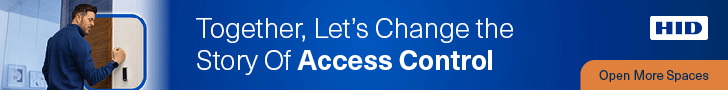GoToMeeting is now offering a powerful integration with Procore, a provider of cloud-based applications for the construction industry.
The Procore platform connects every project contributor to solutions built specifically for the industry. The GoToMeeting integration is a partner solution that integrates seamlessly with the Procore platform, providing Procore users the ability to quickly create video conference calls that accommodate everyone on a project.
Together, GoToMeeting and Procore give disparate construction teams access to what they need to get their job done. GoToMeeting enhances Procore’s service by addressing the growing need for video conferencing as a way for construction teams to remain connected while remote.
Both GoToMeeting and Procore recognize that construction project meetings are evolving. As such, users can now show real-time project details to meeting attendees. Getting visual information to a connected party without being in the same physical space increases safety and lowers costs. Owners, architects, and developers can do digital site walk-throughs, affording the required oversight while minimizing risk.
The integration with Procore also allows construction teams to remotely join a meeting from within the Procore platform. GoToMeeting provides construction professionals with a robust suite of communication and collaboration features, such as automated reminders, that are managed from a web browser or mobile app. This ensures that teams are aligned while tracking critical project initiatives and decisions.
The integration makes it easy to create a feeling of presence on the jobsite and nurture relationships between everyone on a project. Users can discuss updates, virtually speak face-to-face, and regularly check-in in real-time.
“The benefit of GoToMeeting is that it allows us to work from anywhere and be able to come together as a group to discuss the projects. This integration allows us to do the same with customers and partners,” said Johnny Renfroe, Logistics and Purchasing Manager, TL Services.
Users are able to host or manage a video, audio, or web meeting from anywhere and with any device. The ability to collaborate with your team helps to keep stakeholders informed even when remote.
Procore users can easily access GoToMeeting, as well as edit and schedule one-off and recurring sessions, all from Procore’s Meetings tool. It takes one click to create a GoToMeeting meeting, which is then automatically included in the meeting agenda. When it’s time to start, users can instantly join directly from Procore Meeting Agendas, the web, mobile, or email. The integration also allows for web conferencing meeting details to be stored in Meeting Agendas.
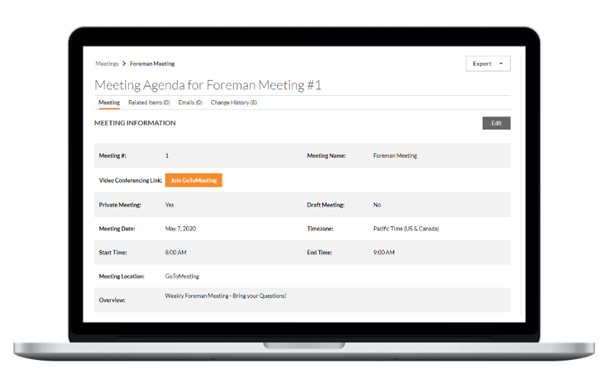
How to use the GoToMeeting integration in your Procore account:
- Need a GoToMeeting Account, with permission to install apps into your GoToMeeting Account
- Need Procore Project Management Pro or Project Management Owners
- After installing the integration, the user will be prompted to login to GoToMeeting from within the Procore Meeting tool
- After the initial login, the user will have an option to “Make it a GoToMeeting” meeting
- A GoToMeeting link will populate the Video Conferencing Link field, which can be accessed via web, iOS and Android
- Any PDF agendas and emails can be sent to the meeting attendees
GoToMeeting has built the integration with Procore to allow teams to visually share documents, discuss important updates, and check-in regularly despite working from a different location. This integration improves the resilience of construction teams, allowing them to stay connected and keep moving forward both on and off the jobsite.