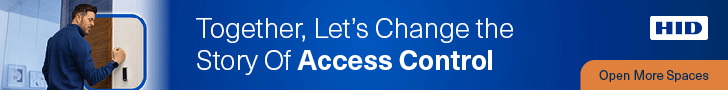The COVID-19 pandemic has changed everything about the workplace. From going to office 5-6 days a week, to working from home every day – we really have come a long way. With a hybrid working environment becoming the new norm, companies and employees are doing everything possible to ensure a smooth synchronisation between remote and office workers. As this new working model is here to stay, there are plenty of things to be kept in mind to ensure a seamless setup and disrupted workflow for the enterprises and the employees.
Here is a quick guide of the must-do’s and must-haves to ensure that your ‘hybrid workplace’ productivity does not get hindered:
Access to Documents
One of the key tasks of a hybrid working environment is having access to documents anytime, and from anywhere. In an office, most of the documents are available in hard copy and we have ready access to them. But accessing those same documents while working from home becomes a challenge. Investment in a secure, serverless solution that enables employees to have ready access to documents is imperative for organizations in the new normal of working from home.
Version Control through Smart Solutions
Documentation is often the trickiest task. Not only does it require proper recording and maintenance, but there are also multiple stakeholders who review or access them. Amidst constant back and forth through emails, the original copy tends to get lost and occurrence of duplication is high. This can result in inefficiencies and hamper our workflow. To avoid such circumstances, document management system (DMS) is the way to go as it stores everything in a single system/ over the cloud for ease of accessing documents. The only prerequisite – it should allow real-time edits and collaboration. Plus, you want a solution that tracks a document’s entire version history so you can create an audit trail and restore an older version if necessary. Canon’s cloud-based solutions like Therefore Online can help businesses lift their information-management and workflow-automation technology to the cloud and make them accessible to all workers, no matter the location.
Another efficient solution is Kofax Power PDF offered by Canon that allows users to create editable PDF forms to collaborate on one PDF and convert multiple files into a single PDF.
Backup your Data and Stay Safe
As we continue to navigate through these tough times, we need proper storage solutions to help us organise our data in a more efficient manner. With the immense number of documents being produced daily that are clogging up our system, and remote IT teams, there is a dire requirement for efficient storage operations. The storage infrastructure needs to be more flexible, resilient, secure, and cost effective. Cloud-based document management systems are becoming the need of the hour as they involve no investment in infrastructure.
Workflow Automation with Ease and Mobility
The requirement for workplaces is to adopt quick, reliable, and transformational automation solutions to facilitate ease of hybrid working and increase operational efficiency. E-mailing documents is always an option, but that is tedious, plus it makes searching for documents a nightmare. Hence, a centralized multi-function device is required in offices, which brings advancements that help businesses reduce the steps required to digitise, archive, and retrieve documents in one remarkable line-up. When in office, with Canon’s imageRUNNER DX Series, you can now reduce time-consuming manual work by streamlining document capture and storage workflows with smart automation. The comprehensive line-up shares a consistent, automated scanning experience through Therefore Online cloud-based solutions, enabling seamless collaboration between remote and office workers. With its advanced hardware and innovative software, it safeguards end-to-end workflows and helps modernise business processes. And while working from home, use a portable and compact personal scanner like Canon’s P-208II to digitize key documents.
Connection is Key
This may sound like a basic requirement, but, is a primary factor to ensure smooth and ongoing work. A simple one, but make sure you have a strong broadband connection. There is nothing more frustrating than being on an important Zoom call, that keeps dropping because of a poor Wi-Fi signal. Video call applications adapt to the connection quality, but they do that at the expense of the video quality. The minimum requirement for effective video calls is 8 Mbps download/ 1.5 Mbps upload, so make sure you have enough bandwidth. If you experience temporary connectivity issues while you are working from home, you can turn your smartphone into a Wi-Fi hotspot as a temporary backup. Do not forget to check with your IT team on VPN connections/ requirements.
By : Mr. K Bhaskhar, Senior Vice President – BIS Segment, Canon India