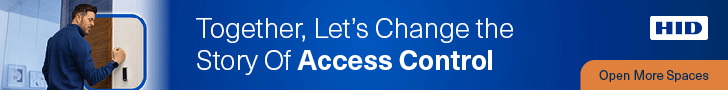BlueJeans by Verizon enhanced security for better WFH experience.
Enhancing User-Centric Security
Restricted Meetings: This new capability provides additional authentication modes for restricting meeting access to ensure that only invited participants can join a meeting by leveraging a unique one-time passcode that can be authenticated via email confirmation or by logging into a BlueJeans account. Restricted Meetings can work to ensure secure access for both internal employees as well as people external to the organization (e.g. board members, investors, customers, and partners), which is a key differentiator. For internal-only meetings, BlueJeans also offers the ability to restrict meeting access to users from a single organization to prevent external parties from joining meetings.
Waiting Room: The new Waiting Room experience will provide meeting hosts with better controls for managing who can be admitted into a meeting.
AES-256 GCM Encryption: All video, audio, and content in transit will be encrypted using AES-256 GCM encryption to deliver improved security and faster performance.
Screen Share Controls: Administrators can now control who has access to screen share at the enterprise, individual, and per-meeting levels, so that meeting hosts can prevent unwanted screen share takeover.
Quick Lock: A one-click capability at the top of the screen makes it easy for meeting hosts to secure meetings and prevent unwanted guests from joining in the middle of a confidential discussion.
Combatting the WFH Conundrum
As organizations continue to navigate through uncertainty, effective team coordination and real-time communication is key. As remote workers barrel through their day on a seemingly endless series of video calls, video fatigue can set in and impede productivity. To help users improve engagement, maintain collegiality, and boost collaboration, BlueJeans is launching a series of features meant to simulate more traditional in-person experiences, while saving time.
Interaction Capabilities: With single-click access for Raise Hand, Hand Clapping, Thumbs Up/Down, and even Drop the Mic, BlueJeans strives to provide all meeting attendees with the tools to engage with each other similar to when attendees were in the office together. BlueJeans has also boosted emoji support in chat so that attendees can easily inject emotion or humor into their conversations.
Native Virtual Backgrounds from Shutterstock and Background Blur: Attendees will have the ability to choose their own blur density or upload their own background image to serve as their conferencing background. BlueJeans is also partnering with Shutterstock to provide a preloaded set of high quality background images that attendees can use without having to upload their own.
Smart Meetings Transcription: Now available as a Meetings add-on, non-meeting participants can quickly search and scan a post-meeting transcript for additional context, without having to sift through unnecessary meeting chit-chat.
Floating View: Attendees keep track of a meeting conversation even when BlueJeans is not the primary application window on the desktop to make multitasking easy.
Slack Integration for BlueJeans Smart Meeting Highlights: The enhanced Slack integration automatically populates any private Slack channel with a Smart Meeting summary to share key meeting details—including number of highlights and action items—so those unable to attend a meeting can quickly catch up via Meeting Highlights without having to dig through email.