Security is always our top priority here at LastPass, and we are excited to announce that we are adding an additional layer of security into our customer’s accounts for free! Starting today, we have added our biometric authentication solution, LastPass MFA, into our current LastPass Enterprise customer’s subscriptions free for 6 months.
The security risks presented by remote work are rapidly growing, to the degree where ransomware attacks have surged 148% over the recent weeks. Adding MFA enables our customers to double the security of every employee login to mitigate the risk of a remote workforce, all with a login experience that’s effortless for remote employees to use.
MFA is critical for securing a remote workforce
Multi-factor authentication (MFA) doubles the layer of security for every employee login, which is critical in a time when cyberattacks are spiking and employees are logging in from their home network. MFA requires two or more authentication factors prior to an employee gaining access. Examples of authentication factors include a traditional password, biometrics, push notification, SMS text, and email among other options.
MFA helps IT ensure remote employees are who they say are to prevent malicious login requests related to hacking, malware and phishing. Even if an employee’s password were compromised, MFA would require the cybercriminal to also have access to the second factor to authenticate, such as biometrics on an employee’s smartphone. The cybercriminal would not have access to the smartphone or be able to authenticate with an employee’s unique biometrics, thus preventing the malicious login.
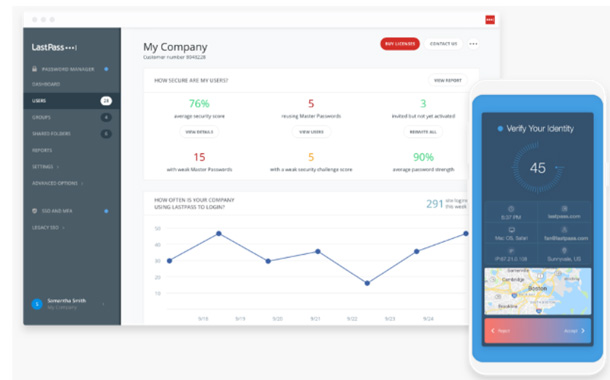
What is LastPass MFA?
LastPass MFA is a passwordless MFA solution that increases security, while simplifying the login experience for employees. LastPass MFA ensures only the right employees are able to log into business resources across web and legacy applications, VPN and workstations, whether they are working in the office or remote.
Biometric Authentication
LastPass MFA uses biometrics, such as fingerprint or facial recognition, to authenticate employees into their work applications. Employees authenticate with their fingerprint or face on their smartphone and will simultaneously be authenticated into LastPass – a simple and secure user experience for remote employees.
MFA Across Every Device
LastPass MFA works across single sign-on applications, the LastPass password manager, employee workstations and VPNs for an additional layer of security across every remote employee login. IT can enforce MFA everywhere, all from one centralized view.
Contextual Policies
IT can enforce contextual policies that restrict access by time, location and device. IT can define specific timeframes in which employees can access their work, or even geographic locations that define where employees can authenticate – adding more control to logins in a time when IT has less physical oversight of end user behavior.
Security and Privacy
LastPass MFA is built on a local only encryption model, meaning biometric data is stored locally on the device itself – never in the cloud. This model helps sure that biometric data always remains private in a time when cyberattacks are on the rise.
Single sign-on, password management and MFA: Better together
With LastPass MFA added to our LastPass Enterprise customer’s subscriptions free for 6 months, they will now have single sign-on, enterprise password management and MFA to holistically secure their remote workforce:
- Single sign-on ensures employees always have secure access to their work, while IT has complete control over every login
- Enterprise password management offers a centralized location for employees to secure, manage, generate and share passwords, ultimately helping to reduce the risk of shadow IT
- Multi-factor authentication adds an additional layer of security, to ensure every login is secure
With the right identity and access management strategy in place, remote work can be both simple and secure. We are excited to offer our LastPass Enterprise customers a critical layer of security needed to secure their remote work environments, so they can focus on driving their business forward and leave the security concerns to us.
Current LastPass Enterprise customers will have LastPass MFA automatically added to their Admin Console. Learn more about LastPass MFA and how to deploy for your account in the LastPass MFA Resource Center.



